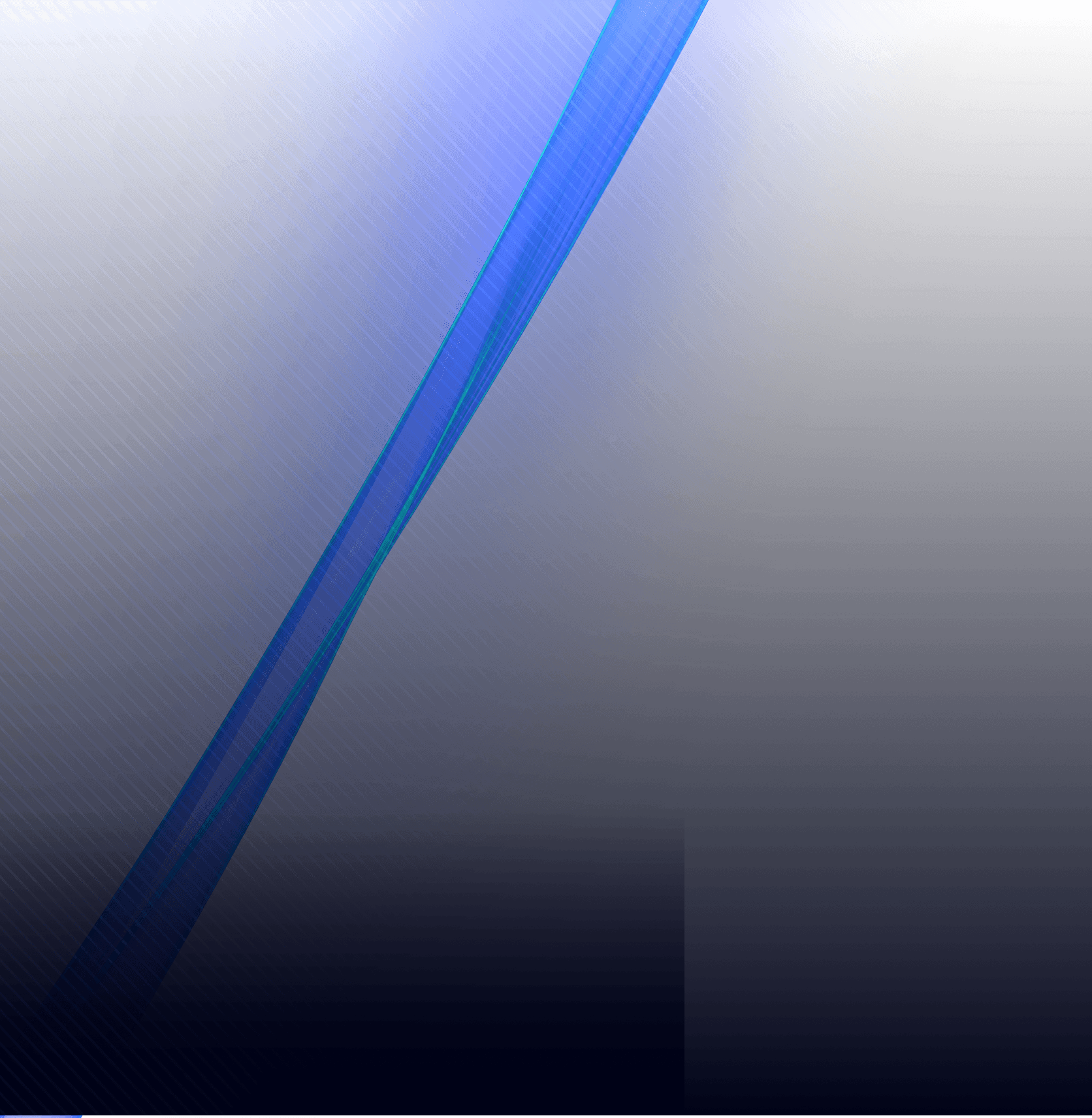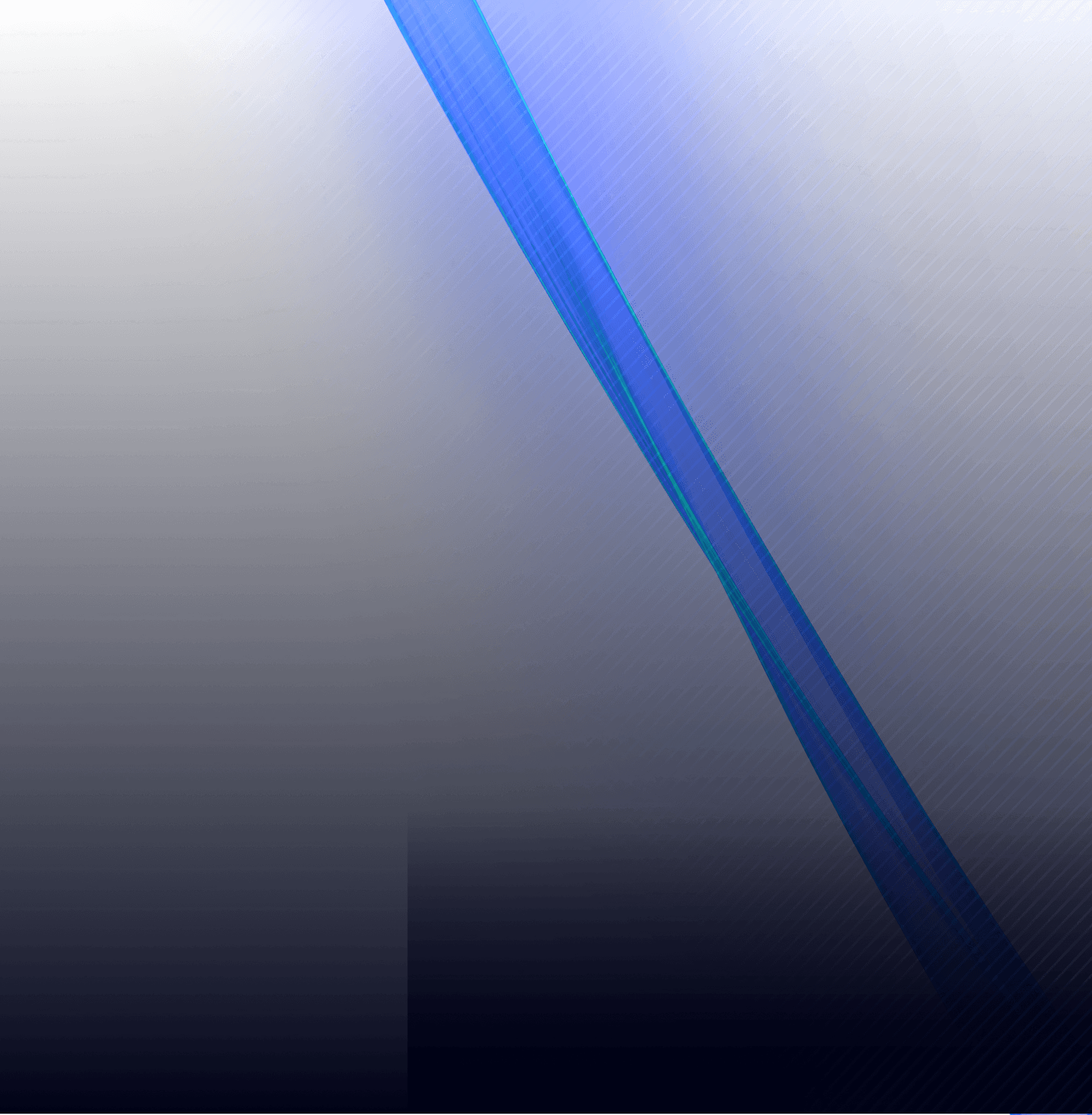Arjun Mehta
May 2, 2025
Web Design
Top 7 Website Mistakes That Are Costing You Clients – And How to Fix Them
In today’s digital age, your website is often the first impression customers have of your business. A poorly designed or outdated website can drive potential clients away, hurting your sales and credibility.
If your website isn’t converting visitors into customers, you might be making these 7 critical mistakes—and losing business because of them.
Here’s what you need to fix right now to attract more clients and boost your online success.
Mistake #1: Slow Loading Speed (Losing 40% of Visitors!)
Why It’s Bad:
53% of mobile users abandon a site that takes longer than 3 seconds to load (Google).
Slow sites hurt SEO rankings and frustrate visitors.
How to Fix It:
✔ Optimize images (use WebP format)
✔ Enable caching & use a CDN (Cloudflare)
✔ Choose a fast hosting provider (SiteGround, Hostinger)
Mistake #2: Not Mobile-Friendly (Google Penalizes You!)
Why It’s Bad:
Over 60% of web traffic in India comes from mobile (Statista 2024).
If your site isn’t responsive, Google won’t rank it well.
How to Fix It:
✔ Use a responsive WordPress theme
✔ Test on Google’s Mobile-Friendly Tool
✔ Avoid Flash & large pop-ups
Mistake #3: Poor Navigation (Visitors Can’t Find What They Need)
Why It’s Bad:
Confusing menus lead to high bounce rates.
Users leave if they can’t find contact info, pricing, or services quickly.
How to Fix It:
✔ Simplify menus (max 5-7 items)
✔ Add a clear call-to-action (CTA) (e.g., "Book Now", "Call Us")
✔ Use a sticky header for easy scrolling
Mistake #4: Weak or Missing Call-to-Action (No Conversions!)
Why It’s Bad:
If visitors don’t know what to do next, they’ll leave without buying.
How to Fix It:
✔ Use bold CTAs like:
"Get a Free Quote"
"Call Now for 20% Off"
✔ Place CTAs above the fold (visible without scrolling)
Mistake #5: No Customer Testimonials or Trust Signals
Why It’s Bad:
88% of consumers trust online reviews as much as personal recommendations (BrightLocal).
No social proof = lower trust & fewer conversions.
How to Fix It:
✔ Add Google & Facebook reviews
✔ Showcase case studies or client logos
✔ Include trust badges (SSL, payment security)
Mistake #6: Outdated or Thin Content (Hurting SEO!)
Why It’s Bad:
Old content makes your business look irrelevant.
Google ranks detailed, fresh content higher.
How to Fix It:
✔ Update blogs & service pages every 6 months
✔ Add a blog section (target local keywords)
✔ Use FAQ schema for better rich snippets
Mistake #7: No SEO Optimization (Invisible on Google!)
Why It’s Bad:
If your site isn’t optimized, competitors outrank you.
90% of clicks go to the first page of Google.
How to Fix It:
✔ Optimize title tags & meta descriptions
✔ Use local keywords (e.g., "Best dentist in Delhi")
✔ Build backlinks from reputable sites
Bonus: Not Tracking Performance (You Can’t Improve!)
If you’re not using Google Analytics & Search Console, you’re missing key insights like:
Traffic sources (Where are visitors coming from?)
Bounce rates (Why are people leaving?)
Top-performing pages (What’s working?)
Fix: Set up GA4 & Google Search Console today!
Final Thoughts
Your website should be a 24/7 sales machine, not a liability. By fixing these 7 common mistakes, you can:
✅ Improve user experience
✅ Rank higher on Google
✅ Convert more visitors into paying clients
🚀 Need help auditing your website? Get a free website review today!
Join the newsletter
Be the first to read our articles.
Follow Social Media
Follow us and don’t miss any chance!
Similar Blogs
Stay Updated with Us
Dive into our blog for expert insights, tips, and industry trends to elevate your project management journey.
Customized design
Ongoing support
Fast delivery
No spam, just genuine updates!